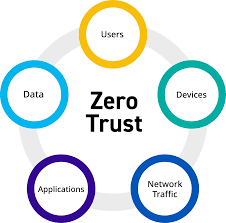Business
What is Malware Attack? Types, Methods, Distribution, Protection – Guide
Published
2 years agoon
By
GFiuui45fg
The rapid expansion of the internet has provided an ideal environment for malware to thrive.
As more people and organizations connect to the internet, more opportunities arise for cybercriminals to exploit vulnerabilities in systems and networks.
The increased connectivity has also facilitated the spread of malware, making it easier for malicious actors to distribute their creations worldwide.
Building Malware defense strategy with the guidebook discusses 7 common signs of compromise and shows how Perimeter 81 can help defend your network.
Today, people and organizations rely more on digital technology than ever before.
This reliance on technology has created an environment where malicious software can cause significant damage.
As people store more sensitive information online, such as personal identity information, financial data, and trade secrets, the potential rewards for cybercriminals grow, encouraging the development of more sophisticated malware.
Over time, the motives of cybercriminals have evolved. In the early days of the internet, many hackers targeted systems for fun or to demonstrate their skills.
Cybercrime has become a lucrative business, with criminals aiming to steal data, disrupt services, or extort money from victims.
This shift in motivation has led to the development of more advanced and harmful malware designed to achieve these nefarious goals.
To combat the rise of Malware Attack, individuals and organizations must take a proactive approach to cybersecurity, including implementing robust security measures, educating users about potential threats, and staying informed about the latest malware trends and attack vectors.
What is a Malware Attack?
A malware attack is a cyber-attack where malicious software, commonly known as malware, is used to gain unauthorized access to a computer system or network.
Malware is software designed to harm or disrupt computer systems, steal sensitive information, or perform malicious activities.
Malware attacks can occur in various forms, such as viruses, worms, Trojans, ransomware, spyware, adware, and rootkits.
Each of these types of malware has its characteristics and methods of operation.
Malware attacks often begin with a user unwittingly downloading or installing a malicious program.
This can happen through email attachments, links to infected websites, or even software updates that appear legitimate but are malware.
Once the malware is installed, it can perform various malicious activities.
For example, it may steal sensitive information such as usernames, passwords, and credit card numbers or encrypt files and demand a ransom to restore access.
Malware can also be used to gain control of a computer system or network, turning it into a “botnet” that can be used to launch further attacks or carry out other malicious activities.
Malware can have severe consequences for individuals and organizations alike, including:
- Financial Loss: Cybercriminals often use malware to steal sensitive financial information like credit card details and banking credentials. This data can be used to commit fraud, leading to significant financial loss for the victims.
- Identity Theft: Personal information stolen by malware can be used to commit identity theft, causing long-term damage to a person’s credit history and reputation.
- Loss of Productivity: Malware infections can cause systems to slow down, crash, or become unusable, leading to lost productivity for individuals and organizations.
- Reputational Damage: Organizations that suffer malware attacks can face severe reputational damage, as customers and partners may lose trust in their ability to protect sensitive data.
- Legal and Regulatory Penalties: Organizations that experience data breaches due to malware infections may face legal and regulatory penalties, particularly if they fail to comply with data protection laws or industry-specific regulations.
Protecting against malware attacks requires a multi-layered approach, including user education, anti-malware software, and regular system updates and patches.
How is Malware Distributed?
It’s essential to be cautious when downloading and opening files, clicking on links, and installing software, especially from unknown sources.
Keeping the antivirus software up-to-date and regularly scanning the computer can also help protect against malware infections.
Malware is distributed in several ways:
- Email attachments: Malware is often distributed through infected email attachments, like documents, spreadsheets, executable files, etc. When the attachment is opened, the malware infects the computer. This method relies on social engineering to trick the victim into opening the attachment.
- Infected websites: Malware can be distributed through infected websites. Visiting the website may automatically download and install the malware on the victim’s computer. Or the site may contain exploit kits that target vulnerabilities in the browser or plugins to install malware.
- File-sharing networks: Malware distributors often upload infected files to file-sharing networks like pirate bay to spread malware. People who download and open those files become infected.
- Software vulnerabilities: Malware may distribute by exploiting vulnerabilities in software like the operating system, browsers, browser plugins, or other programs. The malware is downloaded and installed without the victim’s consent. Patches for these vulnerabilities are usually available but not permanently installed.
- Removable storage: Boot sector viruses and other malware can distribute through infected USB drives, CDs, DVDs, and other removable media. As soon as the storage device is accessed, the malware installs itself.
- Compromised websites: Malware authors sometimes hack into legitimate websites to infect visitors. They embed malicious code into the site that downloads and installs malware onto visitors’ computers. Any site can be compromised, even trusted ones.
- Botnets: Malware that has already infected other computers may use those computers to distribute further malware. This is known as a botnet and can distribute malware on a massive scale.
- Social engineering: Malware authors trick users into willingly installing malware through phishing emails, fake apps or software, misleading download links, etc. This exploits human rather than technical vulnerabilities.
- Supply chain attacks: Attackers compromise software or hardware companies to embed malware in their products before reaching customers. This is a severe type of malware distribution.
Types of Malware
Malware, short for malicious software, refers to software designed to cause damage or unauthorized access to a computer system, network, or user data.
Here are a few types of malware that are used to harm other systems.
| Malware Types | How Does It Works |
|---|---|
| Viruses | A virus is a piece of code that attaches itself to a legitimate program or file, and then spreads when that program or file is executed. Viruses are designed to spread from one computer to another, infecting files or the computer system. |
| Worms | Worms are similar to viruses, but they spread themselves automatically over a network from one computer to another. Worms do not need a host program or human help to spread. |
| Trojan Horses | A Trojan horse is a malicious program disguised as legitimate software. Unlike viruses and worms, Trojan horses do not spread themselves but can be just as destructive. Social engineering usually spreads them by tricking the victim into installing the malware. |
| Spyware | Spyware is a type of malware designed to spy on a user’s computer activity without their knowledge. It secretly collects information about the user’s browsing habits, login info, passwords, etc., and sends it to a third party. |
| Ransomware | Ransomware is a type of malware that encrypts files on a victim’s computer and then demands payment of a ransom in order to decrypt the files. Even after paying, there is no guarantee that the decryption key will be provided. |
| Adware | Adware displays unwanted advertisements to the user, usually within a web browser. Although not always malicious, some adware tracks users’ personal information and online activities to target ads more effectively. This can compromise the user’s privacy. |
| Bots | Bots refer to software applications that run automated and repetitive tasks over the internet. Malicious bots, known as botnets, are used to spread malware, send spam, launch DDoS attacks, and more. They are controlled remotely from a command and control server. |
Malware Attack Methods
There are various methods through which malware can be delivered and executed on a target system.
Some of the most common malware attack methods include the following:
- Phishing: In a phishing attack, cybercriminals use social engineering techniques to trick users into revealing sensitive information (e.g., passwords, financial data) or downloading malicious attachments.
- Typically, this is done through deceptive emails that appear to originate from legitimate sources but contain links or attachments that, when clicked or opened, install malware on the target device.
- Drive-by downloads: Drive-by downloads occur when a user visits a compromised website that contains malicious code. The code is automatically executed in the browser, often without the user’s knowledge, and results in the download and installation of malware on the user’s device.
- Exploit kits: It is pre-packaged sets of tools cybercriminals use to exploit known vulnerabilities in software applications or operating systems.
- When a user visits a compromised website or clicks on a malicious link, the exploit kit scans the user’s device for vulnerabilities and, if any are found, delivers and executes the appropriate malware payload.
- Trojans: Trojans are malicious programs disguised as legitimate software. Users may be tricked into downloading and installing a Trojan by visiting a malicious website or opening a malicious email attachment. Once installed, the malware may perform various harmful actions, such as stealing sensitive data or providing remote access to the attacker.
- Worms: Worms are self-propagating malware that can spread quickly across networks. They typically exploit vulnerabilities in software or operating systems to replicate themselves and move from one device to another. Worms can cause widespread damage, consume system resources, and create backdoors for other malware.
- Ransomware: Ransomware is a type of malware that encrypts a user’s files or locks the user out of their device, demanding payment (usually in cryptocurrency) in exchange for the decryption key or access to the system. Ransomware can be delivered through various methods, including phishing, drive-by downloads, and exploit kits.
- Fileless malware: Fileless malware is an attack that leverages existing legitimate tools and processes on a system to carry out malicious actions, without writing any actual malware files to disk. This makes fileless malware challenging to detect and remove using traditional security tools. Fileless malware can be delivered through phishing, drive-by downloads, or malicious attachments.
- Watering hole attacks: In a watering hole attack, cybercriminals compromise a website known to be frequented by their target group (e.g., a specific industry or organization). The attackers then inject malicious code into the website, which is executed when users visit the site and can lead to the installation of malware on their devices.
- Malvertising: Malvertising involves injecting malicious code into legitimate online advertising networks. When users visit websites that display malicious ads, the code is executed in their browsers, potentially leading to the installation of malware. To protect against these threats, it’s essential to keep software and operating systems up to date with the latest security patches, use strong and unique passwords, enable multi-factor authentication, and employ security software such as antivirus and anti-malware tools.
Most Famous Malware Families:
Numerous malware families have been identified and studied by cybersecurity researchers. These families often consist of multiple variants and versions, each with its characteristics and capabilities. Here are some well-known malware families:
- WannaCry: WannaCry is a ransomware worm that gained worldwide attention in 2017. It targeted computers running Microsoft Windows and spread rapidly through network connections, exploiting a vulnerability in the Windows operating system.
- Zeus: Zeus, also known as Zbot, is a Trojan horse that primarily targets online banking information. It can steal login credentials and perform various malicious activities, such as keylogging, form grabbing, and man-in-the-browser attacks.
- Emotet: Emotet is a modular banking Trojan that has evolved into a botnet capable of distributing other malware. It spreads through malicious email attachments and infected documents, often delivering payloads such as ransomware or other banking Trojans.
- Mirai: Mirai is malware that targets Internet of Things (IoT) devices. It spreads by exploiting weak or default credentials in IoT devices and turns them into a botnet, which can be used for distributed denial-of-service (DDoS) attacks.
- Dridex: Dridex is a banking Trojan designed to steal online banking credentials and financial information. It is primarily distributed through spam emails containing malicious attachments or links, and it can also download additional malware onto the infected system.
- Petya/NotPetya: Petya and NotPetya are ransomware worms that encrypt the master boot record (MBR) of infected computers, rendering them inoperable. They spread through various methods, including infected email attachments, compromised software updates, and network propagation.
- Stuxnet: Stuxnet is a highly sophisticated worm that was discovered in 2010. It was designed to target and sabotage industrial control systems, specifically those used in Iran’s nuclear program. Stuxnet exploited several zero-day vulnerabilities and employed advanced techniques for propagation and evasion.
- CryptoLocker: CryptoLocker is a notorious ransomware that emerged in 2013. It encrypts files on the victim’s computer and demands a ransom in exchange for the decryption key. It typically spreads through infected email attachments and malicious websites.
- DarkComet: DarkComet is a remote access Trojan (RAT) that allows attackers to gain unauthorized access to infected systems. It provides a wide range of capabilities, including remote control, keylogging, webcam and microphone surveillance, file transfer, and more.
- TrickBot: TrickBot is a banking Trojan that has evolved into a versatile modular malware platform. It is often a delivery mechanism for other malware, such as ransomware. TrickBot primarily targets financial institutions and employs various techniques to steal sensitive information.
Malware Protection Services
Malware protection services are designed to detect, prevent, and remove malicious software from the computer or network. These services can include antivirus software, firewalls, and other security tools that help keep the system safe from threats.
Some popular malware protection services include Norton, AntiVirus, McAfee, Bitdefender, Avast, AVG, Kaspersky, ESET, Webroot, Trend Micro, etc. Some key aspects of malware protection services are:
- Real-time scanning: Malware protection services monitor the system for potential threats, scanning files, emails, and websites for any signs of malicious activity. They use advanced algorithms and heuristics to detect new and emerging threats and signature-based detection for known malware.
- Regular updates: Malware Analysis Services rely on up-to-date definitions and databases to detect and block threats. These services are often updated daily or even more frequently, ensuring the system is protected against the latest malware.
- Firewalls: A firewall forms a barrier between the internal network and the internet, controlling incoming and outgoing traffic based on predefined rules. This helps prevent unauthorized access to the system and stops malware from spreading.
- Email Protection: Email is a common vector for malware distribution, so many malware protection services include email scanning and filtering. This helps to identify and block malicious attachments and phishing emails before they reach the inbox.
- The Browser and web protection: Malware protection services may also provide browser extensions or plugins that block access to known malicious websites, helping the user avoid inadvertently downloading malware.
- Scheduled scanning: In addition to real-time scanning, malware protection services often include the option to run full system scans at scheduled intervals. This helps ensure that any malware that may have slipped past the real-time scanner is detected and removed.
- Quarantine and removal: When malware is detected, the protection service will typically quarantine the infected file or process, preventing it from causing further harm. The user is then provided with options to delete or disinfect the malware.
- Customer support: Malware protection services often provide customer support to help users with any issues they encounter while using the software. This may include assistance with installation, configuration, and troubleshooting.
Conclusion
Malware is a constant threat to our cyber world. To defend against malware attacks, vigilance and good practices are key.
Stay up-to-date with security patches and updates, use reputable anti-virus software, and be cautious of unsolicited links or downloads.
Never click suspicious links or attachments in emails, messages, or websites. Strong, unique passwords and multi-factor authentication, passwordless authentication also add an extra layer of protection.
Practicing safe browsing and computing habits is the most effective strategy against malware.
Staying secure requires awareness and a commitment to do our part in building a safer digital future for all.
It’s essential to choose a reputable malware protection service that meets your needs, and combining multiple layers of security is a good idea.
You may like

IoT security threats highlight the need for zero trust principles

New infosec products of the week: October 27, 2023

Raven: Open-source CI/CD pipeline security scanner

Apple news: iLeakage attack, MAC address leakage bug

Hackers earn over $1 million for 58 zero-days at Pwn2Own Toronto