Blogs
10 Best Identity & Access Management Solutions (IAM) – 2023
Published
2 years agoon
By
GFiuui45fg
Effective Identity Management Solutions have become paramount in today’s interconnected world, where individuals interact with various online platforms and services.
Identity management solutions refer to the processes, technologies, and policies implemented to ensure secure and appropriate access to digital resources while protecting the privacy of individuals.
The management of user authentication has evolved significantly over time.
In the past, organizations only needed to consider a single local password for each user.
However, with the rise of cloud services and the recent shift to remote work due to the pandemic, the importance of securely managing identity and authentication has grown exponentially.
Businesses now rely on many third-party cloud services, making the process more complex.
Ensuring user authentication’s security and proper management has become crucial in this modern landscape.
As more businesses have shifted to remote work, they increasingly rely on third-party cloud services to meet their software needs.
This shift offers cost savings and eliminates local management challenges through a software-as-a-service (SaaS) model.
What is Identity Management Solutions?
Identity management solutions, commonly called Identity and Access Management (IAM) solutions, are software programs that assist businesses in managing and securing user identities and their access to various resources in an IT environment.
Organizations can manage user authentication, authorization, and permissions across systems, apps, and data with the help of these technologies.
Benefits of Identity Management Services
The IT environment of a business uses identity management software to efficiently manage and secure user identities and their access to diverse resources.
It streamlines user management procedures, boosts security, and ensures that regulations are followed.
The software enables enterprises to cut administrative costs and boost operational effectiveness by streamlining user provisioning, de-provisioning, and self-service capabilities.
It implements strict access controls, multi-factor authentication, and strong password policies to reduce the risk of data breaches and unauthorized access.
By enforcing access rules, keeping audit logs, and offering extensive reporting options, identity management software also helps firms comply with regulatory requirements.
It makes compliance audits easier, lowers compliance risks, and assists in avoiding fines and reputational harm.
Functionalities of Identity Management Solutions
- User Provisioning and Lifecycle Management: Identity management tools make it easier to create, manage, and deactivate user accounts at various stages of their existence.
- Single Sign-On (SSO): SSO enables users to authenticate just once to have a choice of programs and servers without having to log in again.
- Multi-Factor Authentication (MFA): By forcing users to give several types of authentication, such as a password, a biometric scan, or a one-time password, MFA adds an extra layer of security.
- Role-Based Access Control (RBAC): RBAC enables businesses to assign rights and access privileges based on user roles and responsibilities.
- Audit and Compliance: Identity management solutions offer logging and reporting features that allow users to keep track of their activities, access requests, and authorization modifications.
- Self-Service Portals: Self-service portals are frequently a part of identity management services, allowing users to manage their own accounts, reset passwords, seek access permissions, and update personal data.
- Integration Capabilities: Directory services (such as LDAP and Active Directory), cloud services, and business applications are just a few of Identity Management software’s systems and programs interface with.
How to Choose the Best Identity Management Software
Here are some key steps to help you to pick the best Identity Management Software.
- Establish your precise needs, including the number of users, resources to handle, compliance requirements, and system integration.
- Look for identity management software for strong security features, such as multi-factor authentication, encryption, and strict access limits.
- Choose a system that can expand with your organization and change with changing needs.
- Search for software that offers self-service options and a user-friendly interface.
- Think about how the Identity Management Software will integrate with your current systems, programs, and directories (such as LDAP or Active Directory).
- Check out the software vendor’s reputation and performance history.
- Analyze the total cost of ownership, considering the costs associated with license, installation, and continuing maintenance.
- Request demos or trial copies to assess the nominated identity management software’s functionality, usability, and applicability for your organization’s needs. Check its integration, scalability, and performance characteristics.
Features of Identity Management Services
| Best Identity Management solutions | Features |
|---|---|
| 1. Perimeter81 | 1. Secure Network Access 2. Zero Trust Architecture 3. Multi-Factor Authentication 4. Application Segmentation 5. Secure Web Gateway 6. Cloud Native Security |
| 2. Okta | 1. Single Sign-On (SSO) 2. Multi-Factor Authentication (MFA) 3. User Lifecycle Management 4. Adaptive Access Policies 5. Directory Integration |
| 3. Microsoft Azure Active Directory (Azure AD) | 1. Single Sign-On (SSO) 2. Multi-Factor Authentication (MFA) 3. User and Group Management 4. Identity Governance 5. Conditional Access Policies |
| 4. OneLogin | 1. Single Sign-On (SSO) 2. Multi-Factor Authentication (MFA) 3. User Provisioning 4. Directory Integration 5. Access Control |
| 5. Ping Identity | 1. Single Sign-On (SSO) 2. Multi-Factor Authentication (MFA) 3. User Provisioning 4. Directory Integration 5. Access Management |
| 6. SailPoint | 1. Identity Governance 2. Access Management 3. Role Management 4. User Lifecycle Management 5. Identity Analytics |
| 7. ForgeRock | 1. Identity Management 2. Access Management 3. Single Sign-On (SSO) 4. Multi-Factor Authentication (MFA) 5. User Self-Service |
| 8. IBM Security Identity Manager | 1. User Lifecycle Management 2. Role-Based Access Control (RBAC) 3. Identity Provisioning 4. Access Request and Approval 5. Workflow Automation |
| 9. RSA SecurID | 1. Two-Factor Authentication (2FA) 2. Token-Based Authentication 3. Risk-Based Authentication 4. Identity Assurance 5. Adaptive Authentication |
| 10. CyberArk Identity Security | 1. Privileged Access Management 2. Identity Governance and Administration 3. Privileged Account Discovery 4. Multi-Factor Authentication (MFA) 5. Access Request and Approval |
| 11. Centrify Identity Services | 1. Single Sign-On (SSO) 2. Multi-Factor Authentication (MFA) 3. Privileged Access Management 4. User Provisioning and Deprovisioning 5. Role-Based Access Control (RBAC) |
| 12. One Identity LLC | 1. Identity and Access Management (IAM) 2. User Provisioning 3. Role-Based Access Control (RBAC) 4. Single Sign-On (SSO) 5. Password Management |
| 13. SecureAuth | 1. Adaptive Authentication 2. Multi-Factor Authentication (MFA) 3. Single Sign-On (SSO) 4. User Provisioning 5. Identity and Access Management (IAM) |
| 14. Auth0 | 1. Single Sign-On (SSO) 2. Multi-Factor Authentication (MFA) 3. User Management 4. Identity Federation 5. Social Login Integration |
| 15. Oracle Identity Manager | 1. User Lifecycle Management 2. Role-Based Access Control (RBAC) 3. Provisioning and Deprovisioning 4. Access Request and Approval 5. Self-Service User Portal |
| 16. NetIQ Identity Manager | 1. User Lifecycle Management 2. Identity Provisioning 3. Role-Based Access Control (RBAC) 4. Password Management 5. Self-Service User Portal |
| 17. Saviynt | 1. Identity Governance and Administration 2. User Provisioning 3. Access Request and Approval 4. Role-Based Access Control (RBAC) 5. Access Certification and Compliance |
| 18. JumpCloud | 1. Directory-as-a-Service 2. User and Group Management 3. Single Sign-On (SSO) 4. Multi-Factor Authentication (MFA) 5. Device Management |
| 19. Zoho Corporation | 1. Zoho CRM 2. Zoho Books 3. Zoho Desk 4. Zoho Projects 5. Zoho Mail |
| 20. Micro Focus | 1. Application Development and Testing 2. IT Operations Management 3. Security and Risk Management 4. Data and Analytics Solutions 5. Enterprise DevOps |
Top 20 Best Identity Management Solutions 2023
- Perimeter81
- Okta
- Microsoft Azure Active Directory (Azure AD)
- OneLogin
- Ping Identity
- SailPoint
- ForgeRock
- IBM Security Identity Manager
- RSA SecurID
- CyberArk Identity Security
- Centrify Identity Services
- One Identity LLC
- SecureAuth
- Auth0
- Oracle Identity Manager
- NetIQ Identity Manager
- Saviynt
- JumpCloud
- Zoho Corporation
- Micro Focus
1. Perimeter81

Perimeter 81 offers user-centric identity management software that enhances security by transforming access and password management. With Single Sign-On and passwordless authentication, employees can quickly sign in to networks and applications.
This eliminates the need for managing individual credentials and reduces the risk of data breaches.
Users can enjoy convenient one-click access to authorized networks and applications based on their policy.
Perimeter 81 focuses on enhancing security from a user-centric perspective, making it easier for employees to access networks and applications while reducing the risk of data breaches.
The solution offers Single Sign-On functionality, allowing users to sign in to multiple networks and applications with a single set of credentials, improving productivity and user experience.
By implementing passwordless authentication, Perimeter 81 eliminates the need for employees to manage passwords, addressing one of the common causes of data breaches and enhancing overall security.
Features
- It secures and encrypts access to your organization’s network resources, letting employees connect remotely from anywhere.
- It takes a zero-trust approach, which verifies every user and device seeking to connect to the network, regardless of location.
- It employs a software-defined perimeter (SDP) architecture, which offers granular access control and network resource partitioning.
- Secure online gateways are included in the service, which safeguards against web-based risks such as malware, phishing attempts, and harmful websites.
Pros & Cons
| What is Best | Cons |
|---|---|
| 1. User-centric security | 1. Limited scope |
| 2. Reliance on Internet Connectivity | 2. Reliance on Internet Connectivity |
| 3. Zero Trust Network: | 3. Initial Setup Complexity |
| 4. Integrated Cloud Security | 4. Dependency on Third-Party Infrastructure |
Perimeter81 – Trial /Demo
2. Okta

Okta is a well-established identity management (IDM) leader, offering a comprehensive and reliable platform.
It stands out from its competitors due to its exceptional flexibility in terms of policies and automation.
With Okta, businesses can customize and configure policies according to their specific needs.
Additionally, Okta maintains competitive pricing, ensuring businesses can access its advanced IDM capabilities without breaking the bank.
Okta offers flexible automation capabilities through workflows, allowing organizations to streamline and automate various identity management processes, reducing manual effort and enhancing operational efficiency.
Features
- Okta allows users to use a single credentials set to access multiple applications and services.
- It supports multi-factor authentication, which adds a degree of protection in addition to passwords.
- Okta’s adaptive authentication function evaluates each login attempt’s risk depending on user location, device, network, and behavior.
- Universal Directory serves as a store for user profiles and identity data.
Pros & Cons
| Pros | Cons |
|---|---|
| 1. Multiple options are available for managing application assignments | 1. Contract minimums can make Okta a challenging option for small businesses |
| 2. Configurable behavior detection | 2. The pricing structure of Okta may not be more suitable for small organizations |
| 3. Easy integration with Mobile Device Management (MDM) |
Okta – Trial / Demo
3. Microsoft Azure Active Directory (Azure AD)
.webp)
Microsoft Azure Active Directory (Azure AD) is a leading identity management solution offered by Microsoft, leveraging its position as the largest company in the SaaS industry.
Designed to integrate with Microsoft software products seamlessly, Azure AD provides robust identity management capabilities.
Key features include password synchronization, customizable single sign-on (SSO) portals for each user, authentication for on-premises applications, and more.
Microsoft Azure Active Directory integrates smoothly with MDM suites, allowing organizations to effectively manage and secure mobile devices within their identity management framework.
Azure AD simplifies creating and managing group settings, enabling administrators to efficiently organize and control user access and permissions within defined groups.
Features
- Users may sign in once and have access to diverse applications and resources across the Azure ecosystem, as well as other integrated cloud and on-premises applications, using Azure AD.
- It enables enterprises to require additional authentication elements beyond passwords, such as SMS codes, phone calls, mobile app notifications, or biometrics
- MFA is used for robust authentication in Azure AD.
- It enables enterprises to require additional authentication elements beyond passwords, such as SMS codes, phone calls, mobile app notifications, or biometrics.
Pros & Cons
| Pros | Cons |
|---|---|
| 1. Integration with mobile device management (MDM) suites | Complexity for non-Microsoft environments |
| Company branding on the login and logout page | Potential dependency on the Microsoft ecosystem |
| Easy creation and management of group settings |
Microsoft Azure Active Directory (Azure AD) – Trial / Demo
4. OneLogin

OneLogin is one of the reliable identity management services (IDM) options and offers a comprehensive range of features. However, it lacks adaptive multi-factor authentication (MFA), a crucial aspect of modern IDM systems.
Adaptive MFA dynamically adjusts security measures based on user behavior and context. OneLogin remains a solid choice if your business can tolerate MFA based on static policies.
Instead of automatically adjusting security measures, OneLogin’s MFA relies on predetermined rules or conditions.
While it may provide a different level of flexibility and responsiveness than adaptive MFA, it can still offer effective security measures for many organizations.
This simplifies connecting and synchronizing user data across various systems, improving operational efficiency.
Features
- OneLogin provides a unified SSO experience, enabling users to access numerous applications and services with a single set of credentials.
- OneLogin supports MFA to give an extra degree of protection during authentication.
- The adaptive authentication function of OneLogin evaluates the risk of each login attempt depending on criteria such as user location, device, network, and behavior.
- OneLogin streamlines user onboarding and offboarding operations through automated user provisioning and lifecycle management.
Pros & Cons
| Pros | Cons |
|---|---|
| The Mappings feature allows for automation with minimal effort or technical knowledge required. | The policy architecture of OneLogin may have functionality gaps. |
| This feature streamlines user provisioning and access control in educational environments. |
OneLogin – Trial /Demo
5. Ping Identity

Ping One, as a standalone identity management (IDM) solution, may not be considered a top-ranking option in the market.
However, its competitiveness significantly improves when combined with other Ping products such as PingFederate, PingID, and PingCentral. Ping Identity’s solutions enable businesses to manage user authentication, single sign-on (SSO), multi-factor authentication (MFA), and other identity-related capabilities.
Ping Identity offers robust features and functionalities that compete with some of the best identity and access management (IDM) solutions.
When used with other products in Ping Identity’s catalog, their solutions become highly extensible, allowing organizations to tailor the IAM system to their specific needs and integrate it seamlessly with their IT infrastructure.
Features
- Ping Identity allows users to utilize a single set of credentials to access numerous applications and services.
- Ping Identity enables multi-factor authentication (MFA) to offer an extra degree of protection during authentication.
- The adaptive authentication function of Ping Identity evaluates the risk associated with each login attempt based on contextual parameters
- such as user behavior, location, device, and network. Ping Identity streamlines user onboarding, offboarding, and management.
Pros & Cons of Ping Identity
| Pros | Cons |
|---|---|
| Comparable to leading IDM solutions | Confusing product catalog |
| High extensibility | Missing key features without bundling |
Ping Identity – Trial / Demo
6. SailPoint

SailPoint is a robust identity management software that provides visibility into user activity and associated risks, enabling administrators to take timely action.
It facilitates the connection of individuals, data, applications, and devices, creating an identity-enabled organization. The platform supports both on-premise and cloud deployment options.
It analyzes and secures unstructured data, helping users address identity and access management challenges.
Key features of identity management services include access request and account management, multi-factor authentication, single sign-on, user activity monitoring, and provisioning.
SailPoint offers robust visibility into user activity and associated risks, enabling organizations to proactively identify and address security concerns.
The platform connects individuals, data, applications, and devices, facilitating an identity-driven organizational management and security approach.
Features
- SailPoint’s identity governance capabilities enable enterprises to manage user identities, roles, entitlements, and access controls.
- SailPoint provides full identity lifecycle management capabilities, from user onboarding through user offboarding.
- Users can request resource access using self-service portals in SailPoint.
Pros & Cons of SailPoint
| Pros | Cons |
|---|---|
| Enhanced visibility and risk management | Pricing complexity |
| Identity-enabled organization | Potential customization needs |
| Flexible deployment options |
SailPoint – Trial / Demo
7. ForgeRock

The ForgeRock Identity Management Solutions platform is a highly customizable information management tool known for seamlessly integrating with existing business systems.
It offers additional functionalities through modular extensions.
The platform is scalable, making it suitable for growing businesses, and it can easily add nodes during runtime without disrupting the environment.
It supports various authentication products and federation protocols, providing flexibility.
The vendor offers excellent support, promptly addressing patches and bug fixes.
Pricing details for the ForgeRock Identity Platform are not publicly disclosed.
Features
- ForgeRock provides a robust authentication framework that supports a wide range of authentication techniques such as passwords, biometrics, multi-factor authentication (MFA), and adaptive authentication.
- Organizations can utilize ForgeRock to manage the entire identity lifecycle, including user provisioning, self-service registration, and de-provisioning.
- Users can manage their own IDs, passwords, and profile information with ForgeRock’s self-service features.
- ForgeRock provides fine-grained access control capabilities that allow access regulations to be enforced depending on user attributes, roles, and contextual factors.
Pros & Cons of ForgeRock
| Pros | Cons |
|---|---|
| Comprehensive identity and access management platform | It has a learning curve due to comprehensive features |
| AI-driven identity lifecycle management | Integration with certain third-party systems is limited |
| Promises significant cost savings and ROI | Specific pricing details may not be readily available or transparent |
| Passwordless authentication capabilities |
ForgeRock – Trial / Demo
8. IBM Security Identity Manager

IBM offers Cloud Identity Service, a cloud-based identity and access management solution that includes multi-factor authentication, single sign-on (SSO), and user lifecycle management.
The service is delivered in a multi-tenant model, with the option for dedicated components.
The IBM Security Identity Governance (ISIG) platform provides comprehensive user lifecycle management, identity analytics, and password synchronization.
IBM’s products provide extensive functionality and seamless integration with other complementary solutions.
Being a cloud-based solution, IBM’s Cloud Identity Service offers flexibility, scalability, and ease of implementation, allowing organizations to leverage the benefits of cloud computing.
With other IBM and third-party solutions, IBM has robust connectivity and integration capabilities, enabling organizations to build a holistic and interconnected security ecosystem.
Features
- ISIM provides full user lifecycle management features, including user provisioning, de-provisioning, and self-service.
- It supports RBAC, which enables enterprises to set roles and permissions based on job duties.
- It streamlines the process of allowing user access to resources by facilitating access requests and approval workflows.
- It features self-service password management capabilities, allowing users to reset passwords and unlock accounts without requiring IT help.
Pros & Cons of IBM Security Identity Manager
| Pros | Cons |
|---|---|
| Cloud-based deployment | It takes more time to Learn |
| Deep integration with complementary products | Cost considerations |
IBM Security Identity Manager – Trial / Demo
9. RSA SecurID

RSA SecurID is a two-factor authentication identity management platform known for supporting multiple operating systems.
It seamlessly integrates with LDAP servers like Active Directory, simplifying adding existing users to the system.
The platform offers various hardware and software tokens for different platforms, generating single-use codes every 60 seconds for enhanced security.
RSA SecurID leverages technologies like push notifications, one-time passwords (OTPs), and biometrics to strengthen network security, analytics, and user information protection.
RSA SecurID provides strong two-factor authentication capabilities, adding an extra layer of security to protect user accounts and sensitive information.
Features
- RSA SecurID employs a two-factor authentication system that requires users to present two forms of identification in order to get access to protected resources.
- RSA SecurID uses tokens to generate time-based or event-based one-time passwords (OTP).
- It provides a variety of robust authentication techniques, including biometrics (such as fingerprint or facial recognition) and smart cards, in addition to regular passwords.
- It has adaptive authentication features that evaluate the risk of each authentication attempt.
Pros & Cons of RSA SecurID
| Pros | Cons |
|---|---|
| Robust two-factor authentication | The implementation and maintenance costs are high |
| Support for multiple operating systems | Potential hardware dependency |
| Integration with LDAP servers |
RSA SecurID – Trial / Demo
10. CyberArk Identity Security

CyberArk adopts an identity-centric approach to security strategy and provides a comprehensive portfolio of tools encompassing identity management, privileged access, secrets management, endpoint privilege security, cloud privilege security, and workforce and customer access.
The inclusion of behavior analytics establishes a baseline for user behavior and enables the system to generate alerts and trigger access changes when anomalous activities are detected.
CyberArk provides a powerful and user-friendly tool for organizations seeking to incorporate privileged access and secrets management into their security infrastructure.
CyberArk offers its tools self-hosting options, allowing organizations greater control over their security environment
Features
- CyberArk Identity Management Solutions specializes in privileged account and access management.
- The system enables privileged account lifecycle management, including onboarding, provisioning, de-provisioning, and rotation.
- JIT access capabilities are included in CyberArk Identity Security, allowing for temporary and time-bound access to privileged accounts:
- The system includes session management capabilities for monitoring and recording privileged user sessions.
Pros & Cons of CyberArk Identity Security
| Pros | Cons |
|---|---|
| Easy addition of privileged and secrets management | Opaque pricing and licensing |
| Self-hosting options | Limited benefit for organizations needing only IAM features |
CyberArk Identity Security – Trial / Demo
11. Centrify Identity Services

Centrify is a feature-rich identity management tool suitable for businesses with a dedicated IT team.
The tool offers advanced options that require expertise to implement correctly.
The Workflow feature enables easy setup of roles for employees, granting access based on predefined permissions. Centrify Users and Roles provide flexibility in assigning access levels.
However, the script feature requires coding knowledge and system understanding, making it easier to implement with the proper expertise.
Therefore, having an IT team is highly recommended for managing and customizing Centrify effectively.
Centrify offers robust SSO capabilities, allowing users to access multiple applications and systems with single credentials.
Features
- Centrify Identity Services supports seamless SSO, allowing users to access numerous apps and systems with a single set of credentials.
- Adaptive MFA is supported by the solution to add extra protection during user authentication.
- To add an extra degree of security during user authentication, the system enables adaptive MFA:
- The system provides identity lifecycle management capabilities such as user provisioning, de-provisioning, and self-service.
Pros & Cons
| Pros | Cons |
|---|---|
| Comprehensive and unique single sign-on (SSO) support | Complexity for non-technical users |
| Integration with social networks for quick user identity information | |
| Simple reporting available in the dashboard |
Centrify Identity Services – Trial / Demo
12. One Identity LLC

One Identity is a provider of user account management solutions with a modular and integrated approach.
Identity Management Solutions offer rapid time-to-value and comprehensive functionality, allowing customers to leverage their existing security investments. One Identity Manager offers different editions tailored to various industry verticals, such as communications, banking, insurance, and media services.
The strengths of One Identity include governance, policy management, workflow capabilities, and out-of-the-box features.
One Identity offers a modular and integrated approach to user account management, allowing customers to easily customize and extend the functionality based on their needs.
The solutions provided by One Identity are designed to deliver quick time-to-value, enabling organizations to achieve their desired outcomes efficiently.
Features
- One Identity provides comprehensive IGA solutions that allow enterprises to manage user identities, enforce access controls, and maintain regulatory compliance.
- PAM solutions from One Identity assist organizations in securing privileged accounts and monitoring privileged access to important systems and data.
- One Identity provides solutions to help you manage Microsoft Active Directory (AD) setups more easily and effectively.One Identity delivers a cloud-based IDaaS system that enables secure and scalable identity management:
- The solutions from One Identity include powerful analytics and intelligence capabilities to assist enterprises in detecting and mitigating identity-related issues.
Pros & Cons
| Pros | Cons |
|---|---|
| A modular and integrated approach | Complexity for some users |
| Rapid time-to-value |
One Identity LLC – Trial / Demo
13. SecureAuth
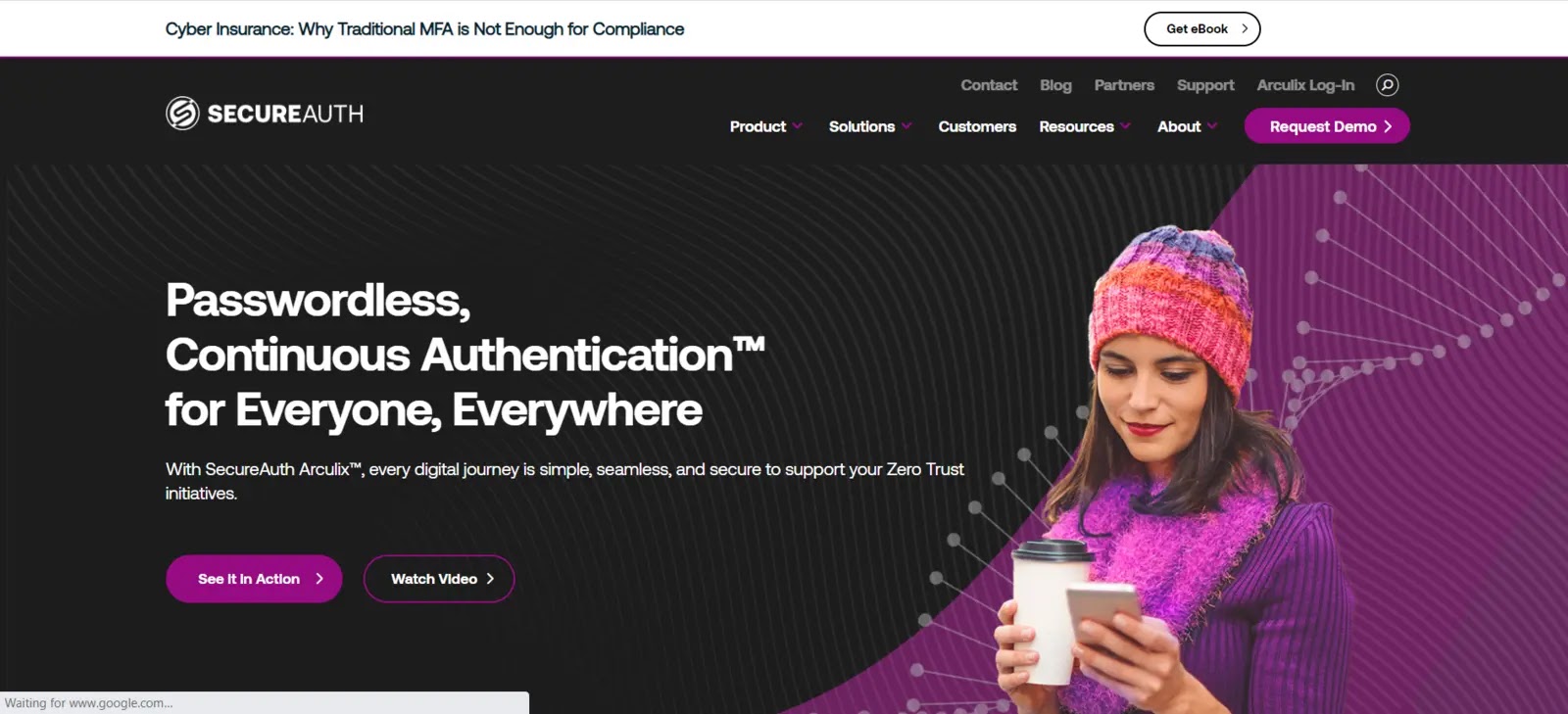
SecureAuth is an enterprise Identity and Access Management (IAM) solution offering comprehensive features to enhance identity security within organizations.
While it provides a wide range of capabilities, it also presents the typical tradeoffs between in-depth features and a complex interface that are common in the IAM space.
However, SecureAuth addresses the essential requirements for businesses’ identity security needs.
It enables organizations to implement various security measures, such as multi-factor authentication (MFA), single sign-on (SSO), and identity governance.
By providing these features, SecureAuth helps businesses bolster their identity security framework and protect sensitive information.
SecureAuth provides authentication policies encompassing the essential elements for identity security.
Features
- SecureAuth provides adaptive authentication capabilities that use contextual elements and risk-based analysis to decide the amount of authentication necessary.
- SecureAuth offers strong MFA options to add an additional layer of protection to user authentication.
- SecureAuth provides SSO capabilities, allowing users to log in to different apps and systems with a single set of credentials.
- SecureAuth includes risk-based access control features that allow it to evaluate user access requests in real time.
Pros & Cons of SecureAuth
| Pros | Cons |
|---|---|
| Authentication policies cover key components | Maturing new admin console |
| Simplified interface with deeper detail | Logging for cloud-based deployments |
SecureAuth – Trial / Demo
14. Auth0
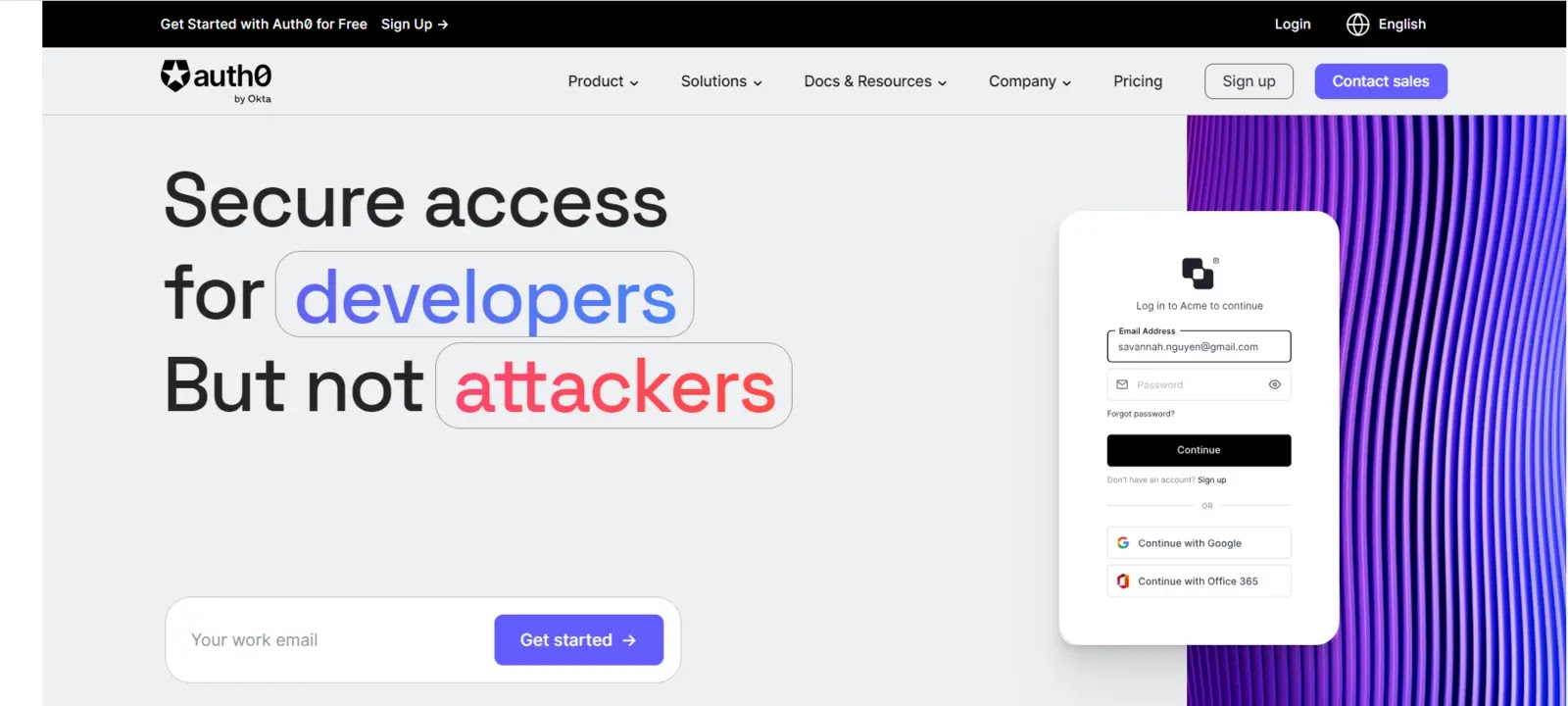
Auth0 is often referred to as the “DIY” (Do-It-Yourself) option in the identity management (IDM) space.
It offers extensive customization and flexibility but requires a substantial skill set and time investment to leverage its capabilities thoroughly.
However, the result is a solution tailored precisely to meet your business needs, surpassing what can be achieved with pre-built options from other vendors.
Auth0 empowers organizations to build and configure an IDM solution from the ground up, offering unparalleled customization and control.
Features
- Organizations can utilize Auth0 to create SSO functionality, allowing users to log in once and access numerous applications and services without re-entering their credentials.
- Auth0 interacts with popular social identity providers such as Google, Facebook, Twitter, and LinkedIn, allowing users to utilize their existing social media identities to authenticate.
- Auth0 provides comprehensive SSO capabilities, allowing users to authenticate once and effortlessly access various applications.
- To add extra protection to user authentication, Auth0 offers customizable MFA options.
Pros & Cons of Auth0
| Pros | Cons |
|---|---|
| Auth0 provides a customizable DevOps-focused toolset | less user-friendly or lacking features than other IDM solutions. |
| Easy integration with third-party identity extensions | Weak integrations |
Auth0 – Trial / Demo
15. Oracle Identity Manager

Oracle’s Cloud Infrastructure Identity and Access Management (IAM) and Access Governance tools offer comprehensive management of identity and access controls across diverse cloud and on-premises applications and devices.
These tools provide context-aware access capabilities that integrate seamlessly with various applications, servers, and systems, including custom applications.
By leveraging these solutions, organizations can effectively govern user access, enforce security policies, and ensure secure and authorized interactions with their digital resources.
The tool facilitates the implementation of a Zero Trust security approach by establishing an identity-based perimeter.
Features
- It provides comprehensive SSO capabilities, allowing users to authenticate once and effortlessly access various applications.
- It offers a variety of MFA alternatives to provide an additional degree of protection to user authentication.
- It has user administration tools that enable enterprises to manage user identities, profiles, and attributes:
- It connects with key social identity providers including Google, Facebook, Twitter, and LinkedIn, enabling users to sign in using their existing social media identities.
Pros & Cons of Oracle Identity Manager
| Pros | Cons |
|---|---|
| Simplified app provisioning | Complex architecture |
| Identity-based Perimeter for Zero Trust | Limited third-party integration support |
| Customer-oriented Identity Management Solutions | Complex and confusing pricing |
| Integration with social media platforms |
Oracle Identity Manager – Trial / Demo
16. NetIQ Identity Manager
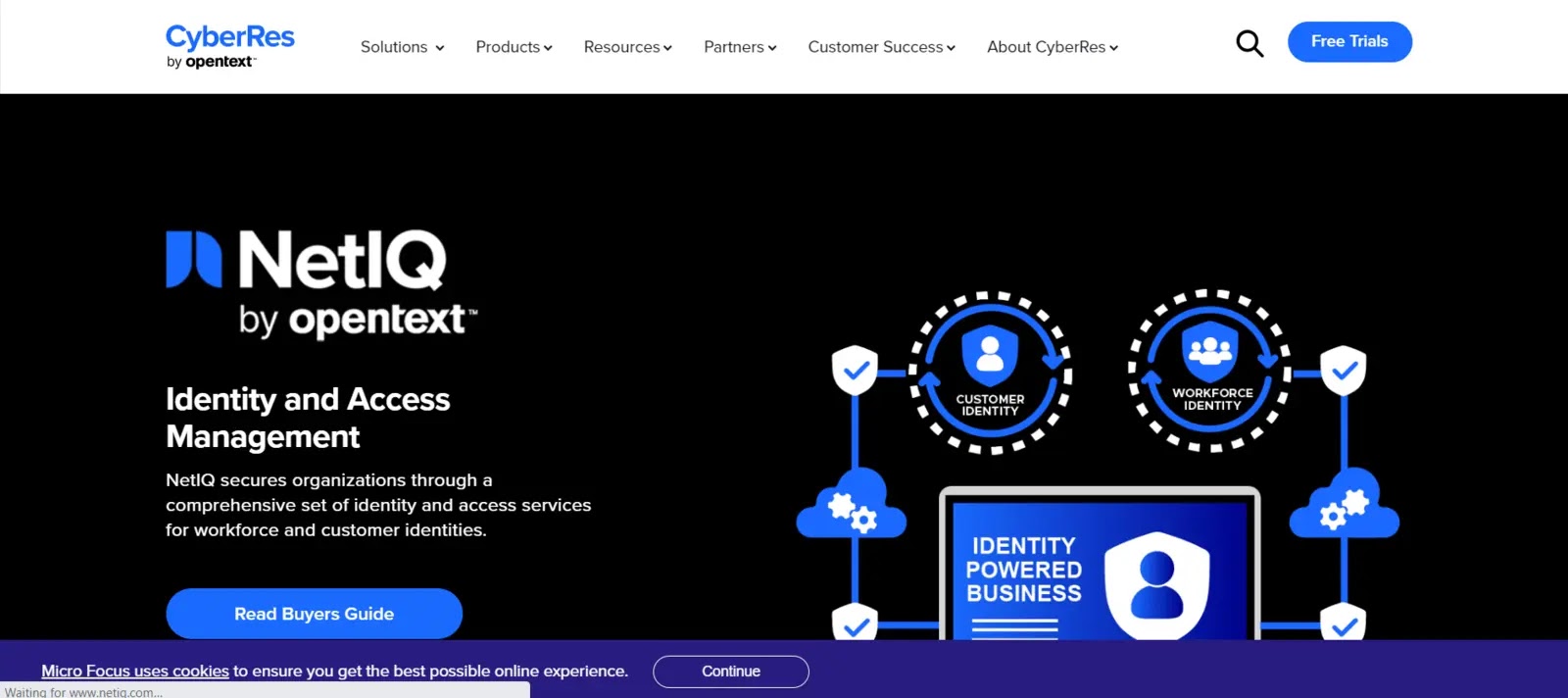
NetIQ IDM is a robust identity management platform that automates user provisioning and de-provisioning, ensuring unified access administration and a single identity for each user.
It simplifies compliance management and enforces policy controls to mitigate non-compliance risks.
The software combines roles, identity, access management, workflow, policies, and reporting into a single product.
Key features include account and compliance management, single sign-on, user activity monitoring, and password management.
Pricing information for NetIQ IDM is private on the vendor’s website. NetIQ IDM offers automated processes for provisioning and de-provisioning system users, saving time and ensuring efficient user management.
NetIQ IDM offers automated processes for provisioning and de-provisioning system users, saving time and ensuring efficient user management.
Features
- NetIQ Identity Manager automates user provisioning and de-provisioning processes, enabling enterprises to manage user lifecycles more effectively.
- For access management, NetIQ Identity Manager supports RBAC models.
- It enables companies to create roles based on job responsibilities and the permissions that go with them.
- NetIQ Identity Manager provides self-service password management, allowing users to reset their passwords or unlock their accounts without requiring IT support.
Pros & Cons of NetIQ Identity Manager
| Pros | Cons |
|---|---|
| Automation of user provisioning | Lack of transparent pricing information |
| Unified access administration | Potential complexity during deployment |
| Compliance management |
NetIQ Identity Manager – Trial / Demo
17. Saviynt

Saviynt offers a comprehensive cloud-based identity governance and administration solution that goes beyond core identity governance.
Their platform automates user access reviews, onboarding, offboarding, and lifecycle management.
It facilitates real-time or batch import of access and usage data from applications and provides violation recognition and remediation suggestions.
Saviynt also enables the development of rules and roles based on user data, attributes, and behaviors, offering valuable suggestions.
Saviynt takes a holistic approach to identity governance and administration, covering areas such as cloud security, application GRC, and access governance, providing a comprehensive solution for organizations.
Being entirely cloud-based, Saviynt’s platform offers the advantages of scalability, flexibility, and ease of deployment without the need for on-premise infrastructure.
Features
- Saviynt’s IGA capabilities enable enterprises to manage user identities, entitlements, and access privileges.
- Users can request access to applications and resources through Saviynt’s self-service access request portal.
- It works with organizations to implement RBAC frameworks to manage user access based on job titles and responsibilities.
- Its platform features SoD analysis tools for identifying and mitigating user access conflicts.
Pros & Cons of Saviynt
| Pros | Cons |
|---|---|
| Holistic approach | service interruptions or connectivity issues. |
| Cloud-based solution | Complexity for smaller organizations |
| Real-time access and usage data |
Saviynt – Trial / Demo
18. JumpCloud

JumpCloud is a cloud-native service offering Identity Management Solutions (IAM) functionality and device and patch management capabilities.
The tool provides the ability to implement zero-trust policies, utilize Cloud LDAP for user management, and deploy Cloud RADIUS to issue certificates to devices as a form of multi-factor authentication.
It enables organizations to securely manage user access, devices, and patches while leveraging cloud-based infrastructure and implementing advanced security measures.
JumpCloud offers simplified troubleshooting capabilities, allowing organizations to identify and resolve user activity-related issues quickly.
JumpCloud includes a pre-built application catalog, simplifying the integration and management of various applications within the IAM ecosystem.
Features
- JumpCloud is a cloud-based directory service that acts as the single point of contact for user IDs, groups, and organizational units.
- IT administrators can use JumpCloud to easily create, edit, and manage user accounts across multiple systems and apps.
- JumpCloud supports SSO, allowing users to access various applications with a single set of credentials.
- JumpCloud supports MFA to increase security throughout the authentication process.
Pros & Cons
| Pros | Cons |
|---|---|
| Simplified troubleshooting and compliance monitoring | Risk of incorrect or reckless changes without training |
| Pre-built application catalog | Overwriting user passwords with incorrect connections |
JumpCloud – Trial / Demo
19. Zoho Corporation
.webp)
Zoho Vault is a robust identity management solution offering businesses comprehensive password management functionalities, including collaboration and user management.
Users can easily store, manage, and share passwords from anywhere.
The solution supports multiple vaults called chambers, allowing specific team members to access them with appropriate permissions.
Zoho Vault also segregates business-related accounts from personal information and allows administrators to grant access to company accounts.
Additional security measures include customizable password protocols that require regular password changes.
Zoho Vault offers many features, including collaboration and user management, allowing businesses to store, manage, and share passwords efficiently.
The solution supports the creation of multiple vaults, enabling teams to organize and secure passwords for different purposes or projects. Specific team members can be granted access to the relevant vaults.
Features
- Zoho CRM is a customer relationship management tool that assists businesses with sales, marketing, and customer care.
- Zoho Books is accounting software aimed at small enterprises and independent contractors.
- Zoho Books is accounting software for small businesses and freelancers.
- Zoho Desk is a customer service and help desk software that allows organizations to manage customer inquiries and give timely assistance.
Pros & Cons
| Pros | Cons |
|---|---|
| Comprehensive password management functionalities | Limited integration with other systems |
| Support for multiple vaults (chambers) | |
| Segregation of business and personal accounts |
Zoho Corporation – Trial / Demo
20. Micro Focus
.webp)
Micro Focus, a leading technology company, owns the NetIQ identity and access management suite as part of its CyberRes business.
This suite offers a highly scalable set of solutions with optional add-ons like Access Review and the NetIQ Access Governance Suite (AGS).
Micro Focus’s Identity Manager provides centralized access administration, ensuring a unified identity for users across physical, virtual, and cloud networks.
The solution is flexible and has robust provisioning capabilities for diverse business use cases.
The NetIQ identity and access management suite from Micro Focus offers highly scalable solutions, allowing organizations to effectively accommodate their growing needs and user base.
Micro Focus’s Identity Manager ensures centralized access administration, streamlining the management of user identities across different networks and cloud environments.
Features
- It provides application development, testing, and delivery tools and platforms such as: Micro Focus provides ITOM solutions to assist businesses in managing their IT infrastructure and operations.
- It offers a variety of security and risk management solutions to help firms protect themselves from cyber threats and maintain regulatory compliance.
- It provides data management and analytics solutions to assist businesses in efficiently storing, managing, and analyzing their data.
- It provides application development, testing, and quality assurance tools and platforms.
Pros & Cons of Micro Focus
| Pros | Cons |
|---|---|
| Scalability | Complexity |
| Optional add-ons | Limited third-party integration |
| Centralized access administration |
Micro Focus – Trial / Demo
Wrap Up
When selecting an Identity Management Solutions, assessing your organization’s security and compliance needs is crucial.
Consider different solutions’ specific features and capabilities to ensure they align with your security and compliance standards requirements.
Frequently Asked Questions
What is identity management software?
An identity management system prevents unauthorized access to systems and resources, helps prevent exfiltration of enterprise or protected data, and raises alerts and alarms when access attempts are made by unauthorized personnel or programs, whether from inside or outside the enterprise perimeter.
What is the best practice for identity management?
User authentication is essential to effective identity and access management best practices. After all, if you can’t guarantee a user is who they claim to be, you may be putting your data at risk and unintentionally allowing access to an unauthorized user.
Is identity management the same as IAM?
With identity management, a company manages a user profile based on the user’s attributes. And, with access management, the decision to authorize or access the resources is provided. Identity and access management (IAM) controls and monitors all authorization, authentication, and control access.
Source: https://cybersecuritynews.com/identity-management-solutions/
You may like

IoT security threats highlight the need for zero trust principles

New infosec products of the week: October 27, 2023

Raven: Open-source CI/CD pipeline security scanner

Apple news: iLeakage attack, MAC address leakage bug

Hackers earn over $1 million for 58 zero-days at Pwn2Own Toronto







