Blogs
10 Best Single Sign-On (SSO) Solutions – 2023
Published
1 year agoon
By
GFiuui45fg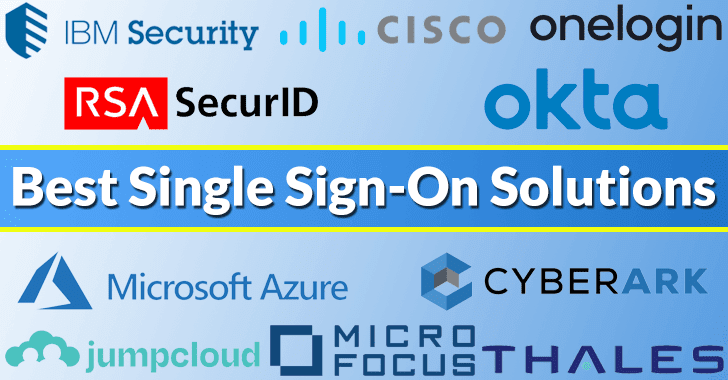
Single Sign-On, as the name suggests, is about signing in on no app and signing in on different types of apps without authenticating on other apps.
Managing and changing passwords regularly is a job, and Single Sign-on Solution tackles this problem.
By signing in to any single sign-on solutions, whenever you are accessing any site or app of the company, it will check if you are signed in on the Single Sign-On Solutions provider and then allow you based on that.
What is the best SSO Solutions?
There are a lot of SSO solutions in the market from which choosing one would be unfair, and not all the
Single Sign-on solutions are built the same way. You will have to check your requirements; you can choose the best option based on that.
Different SSO providers integrate with your company’s authentication/Authorization system differently, So choose your SSO provider wisely.
One more aspect to consider is the flexibility of the SSO provider you are using as it is very important for the Single Sign-on Solutions(SSO) option you chose to have integrations and other integrations to be used for different requirements of your company.
Who are the top Single Sign-On Solutions (SSO) Providers?
- Thales SafeNet Trusted Access: Thales is a well-established technology company currently providing solutions across critical sectors for more than 30,000 organizations in 68 countries globally.
- CyberArk Workforce Identity: CyberArk Workforce Identity (formerly Idaptive) allows users to securely access thousands of cloud, mobile and on-premise applications with one set of account credentials.
- Cisco Secure Access by Duo: Acquired by Cisco in 2018, Duo Security is a market-leading user-friendly authentication and access management solutions provider.
- JumpCloud SSO: JumpCloud is a comprehensive Open Directory Platform™ that provides secure, cloud-based SSO capabilities.
- Microsoft Azure Active Directory: Microsoft Azure Active Directory (Azure AD) is a cloud-based identity and access management (IAM) solution supporting restricted access to applications with Azure.
- Multi-Factor Authentication (MFA) built-in, single sign-on (SSO), B2B collaboration controls, self-service password, etc.
- OneLogin Secure Single Sign-On: OneLogin’s single sign-on enables users to securely login to multiple applications with just one username and password by using the OneLogin platform to authenticate identity across all of their accounts.
- Okta Single Sign-On: Okta provides a full suite of cloud-based identity management solutions. Okta allows organizations to manage their users’ identities with an always-on single sign-on platform that works across all corporate accounts.
- RSA Secure ID: RSA provides an enterprise-grade multi-factor and access management solution.
- IBM Security Access Manager: IBM Security Access Manager provides end-to-end protection of resources over geographically dispersed intranets and extranets.
- Micro Focus: Extend enterprise-level security to the host by integrating your IAM with host access systems.
Lets get into deep and explore more about these products.
10 Best Single Sign-on Solutions
| Single Sign-on Solutions Providers | Key features |
|---|---|
| 1. IBM Security Access Manager | 1. Cloud-primarily based, totally 2. Open listing platform 3. Cloud listing 4. Multi-aspect authentication 5. API carrier 6. Conditional get entry to 7. Scalable consumer control 8. Secure helpful resources and get entry to 9. Numerous integrations |
| 2. RSA SecurID | 1. Multi-Factor Authentication 2. OTP and SECURE ID Tokens 3. Risk-Based Access Control 4. SECURE ID Passwordless authentication |
| 3. Cisco Secure Access by Duo | 1. Two-factor authentication 2. Cloud-hosted SAML 2.0 identity provider 3. Inline self-service registration and duo prompts 4. Web-based SSL VPN login 5. universal duo prompt |
| 4. OneLogin Secure Single Sign-On | 1. Scalability 2. Secure and unified endpoint management 3. Multiple Logins 4. Social Login 5. Windows Domain Authentication 6. Application launch links and deep linking 7. Personal Applications 8. Delegated Administration 9. Password Vaulting 10. Shared Logins |
| 5. Okta Single Sign-On | 1. One central control point 2. Identity store integration 3. Adaptive security policies 4. Dashboard Customization 5. Perform self-serve password resets |
| 6. Thales SafeNet Trusted Access | 1. StarTeam Authentication 2. Multi-Factor Authentication 3. Key Store Configuration 4. PKI Devices for authentication 5. Central Control System |
| 7. Microsoft Azure Active Directory | 1. Adaptive get entry to 2. Remote Work 3. Variety of App Integrations 4. One prevent save for customers 5. Centralized Credential Storage 6. Self-provider password and account liberate gear reduces the IT load |
| 8. CyberArk Workforce Identity | 1. Cloud-primarily based, totally 2. Open listing platform 3. Cloud listing 4. Multi-aspect authentication 5. API carrier 6. Conditional get entry to 7. Scalable consumer control 8. Secure valuable resources and get entry to 9. Numerous integrations |
| 9. JumpCloud SSO | 1. Cloud-primarily based totally 2. Open listing platform 3. Cloud listing 4. Multi-aspect authentication 5. API carrier 6. Conditional get entry to 7. Scalable consumer control 8. Secure useful resources and get entry to 9. Numerous integrations |
| 10. Micro Focus | 1. Cloud primarily based totally 2. Open listing platform 3. Cloud listing 4. Multi-aspect authentication 5. API carrier 6. Conditional get entry to 7. Scalable consumer control 8. Secure valuable resources and get entry to 9. Numerous integrations |
10 Best Single Sign-on Solutions 2023
- IBM Security Access Manager
- RSA SecurID
- Cisco Secure Access by Duo
- OneLogin Secure Single Sign-On
- Okta Single Sign-On
- Thales SafeNet Trusted Access
- Microsoft Azure Active Directory
- CyberArk Workforce Identity
- JumpCloud SSO
- Micro Focus
1. IBM Security Access Manager


IBM Security Access Manager is a comprehensive solution for managing authorization, and network security policies Provide end-to-end protection of resources across geographically distributed intranets and extranets.
In addition to advanced security policy management, IBM Security Access Manager provides authentication, authorization, data security, and centralized resource management capabilities.
The IBM Security Access Manager for Enterprise single sign-on solutions combines single sign-on, strong authentication, session management, access workflow automation, and an audit trail.
This product does not require any changes to your existing infrastructure Organizations can use this product to manage business risk, comply with regulations, reduce IT costs, and improve user efficiency without having to choose between strong security and convenience.
There is one more feature. You can use the IBM® Security Access Manager for Enterprise Single Sign-On Solution DSM for IBM QRadar® to receive events forwarded through Syslog.
QRadar can collect events from IBM Security Access Manager for Enterprise Single Sign-On solutions version 8.1 or 8.2. Events forwarded by IBM Security Access Manager for Enterprise Single Sign-On include audit, system, and authentication events.
Events are read from the following database tables and forwarded via syslog :
>IMS LOG User Service
>IMS LOG User Admin Activity
>IMS LOG user activity
To configure syslog forwarding for events, you must be an administrator or your user account must have credentials to access her IMS configuration utility
Install AccessStudio and profile your application IBM Security Access Manager for Enterprise Single Sign-On comes with a set of default profiles for many applications
| Pros | Cons |
|---|---|
| Good Support and detailed documentation | A lot of resources are being used |
| Supports various integrations. | More integration tools. |
| Good Integration compatibility. | The solution could be classified as a hilt system. |
| Works smoothly | Lack of customization |
| Its stability and UI are most valuable. | A lot of resources are being used. |
| A lot of resources are being used |
Demo video
Price
You can get a free trial and personalized demo from here.
2. RSA SecurID


SecurID provides powerful identity and access management capabilities for on-premises deployments in the areas of authentication, access management, and identity management to secure your organization in a world without borders fully.
SecurID remains the industry standard for authentication, ensuring flexibility, simplicity, and ease of use in complex IT environments.
SecurID MFA provides the security and flexibility for different user preferences and changing requirements.
A user has a variety of convenient authentication methods, from push authorization and one-time passcodes to biometrics and FIDO-based authentication.
Customers have long trusted SecurID tokens’ one-time password (OTP) technology, performance, and reliability to protect access to networks, cloud applications, and traditional on-premises corporate resources.
With SecurID’s risk-based authentication, you can score access requests based on risk and enforce authentication only when the risk justifies it.
SecurID multi-factor authentication offers many one-time password (OTP) authentication methods and passwordless authentication options.
The passwordless SecurID option improves security by eliminating credential-based attacks and increases convenience by simplifying authentication.
| Pros | Cons |
|---|---|
| Easy to configure MFA on desktop/laptop, servers, and web apps. | An excellent option for security protocols. |
| Reduce unauthorized access risks. | While the GUI is clean and easy to use, it does look very dated. |
| It’s fast, secure, and safe. | Onboard new user method. |
| Only a noticeable problem with this authentication software. | A dual approach to multifactor authentication. |
| Unable to alert the user to a bad pin or create a a user pin profile. | Unable to alert the user to a bad pin or create a user pin profile. |
Demo video
Price
You can get a free trial and personalized demo from here.
3. Cisco Secure Access by Duo


Add two-factor authentication and flexible security policies to your Cisco ASA AnyConnect SSO login with Duo Single-Sign-On, a cloud-hosted SAML 2.0 identity provider.
This deployment option requires a SAML 2.0 identity provider (IdP) with Duo authentication. B. Duo single sign-on.
The ASA SAML login experience supports using Duo WebAuth authentication methods such as Touch ID and Security Keys for AnyConnect client login under the following conditions:
>Device is updated to firmware ASA 9.17 or later
>External browser support for ASA VPN Tunnel Groups is enabled
>Access device is using AnyConnect 4.10.04065 or later
>Duo Universal Prompt is enabled
Administrators can manage all access controls from one place and can even log into Active Directory to control access.
Duo offers four flexible plans suitable for different users, ranging from startups to federal institutions.
| Pros | Cons |
|---|---|
| Quick setup and simple execution. | Sporadic sign-in, authentication, and device sync issues |
| Convenient user identity verification. | Security notifications may take longer than expected |
| Platform is also compatible with the most prevalent devices, operating systems, and third-party applications. | Push prompts timing out. |
| Customer support is satisfactory and interactive |
Demo video
Price
You can get a free trial and personalized demo from here.
4. OneLogin Secure Single Sign-On


One Login Secure Single Sign-on solution’s foundational identity and access management (IAM) measure is a first step in building trusted experiences for your workforce, customers, and partners
OneLogin’s policy-driven password security, multi-factor authentication, and context-aware access management ensure that only authorized users get access to sensitive data.
And more precise and demanding password policies can also be implemented such as required length, complexity, and restrictions on password reuse, as well as session timeout and password reset self-service policy to heighten protection without impeding your users.
OneLogin Desktop is a new kind of endpoint management Users can leverage the secure profiles of laptop and desktop computers enrolled with the OneLogin Cloud Directory.
When a user signs into a secure profile with their OneLogin Cloud Directory credentials, they can access all apps directly from the OneLogin SSO portal OneLogin’s single sign-on solutions authenticator allows you to create any number of logins for the same application type.
If you have 5 WordPress sites or 2 Google Apps accounts, OneLogin’s Trusted Experience Platform makes them available with one password and one click Allows an end-user to log into her OneLogin using her Social Identity Provider credentials from services such as Facebook, LinkedIn, and Twitter OneLogin prompts users for credentials only when required.
Users already signed into the corporate Windows domain are automatically signed into OneLogin using Integrated Windows Authentication A user does not always need to access the app through her SSO portal in OneLogin.
Apps are often launched from links in emails. B. Notifications for document sharing and meeting invitations.
Just click the link and OneLogin will automatically sign you in. OneLogin isn’t limited to enterprise apps.
You can configure the user to add her apps, such as LinkedIn, Twitter, and travel booking sites, and give them access through a secure single sign-on portal. A company can provide a user with her SSO for all web applications.
OneLogin is pre-integrated with thousands of web applications, adding new apps daily.
| Pros | Cons |
|---|---|
| Easy Sign-ins | Major solution integrators of India are not included in the app. For example, Okta. |
| The portal can be accessed from anywhere since we have gone to the cloud-based model. | Mobile application should be improved. |
| The ability to store credentials for different apps |
Demo video
Price
You can get a free trial and personalized demo from here.
5. Okta Single Sign-On


Okta’s cloud-primarily based totally unmarried sign-on provider connects the entirety from cloud to floor with 1,400+ SAML and OpenID Connect integrations, password vaulting, RADIUS and LDAP support, and connections to third-birthday birthday celebration legacy SSO solutions.
Okta is an SSO company with a community of 7,000+ pre-constructed integrations that assist you in securely undertaking and installing SSO to cloud apps in weeks, now no longer months, all without constructing and preserving the integrations yourself
One Central Point withinside the Okta Single Sign-on Solution offers your IT crew one region to view, manage, and stable all of your customers’ access, whether or not they may be inner personnel or outside partners.
Identity save integration will become less difficult in Okta Single Sign-on Solution due to the fact It can speedily connect with and sync from any variety of identification shops which includes AD, LDAP & HR systems, and different third-birthday birthday celebration identification companies
With Okta SSO, your IT crew can guard customers with steady safety guidelines that adapt to their conduct Use integrated safety tools, together with Okta Insights, to take benefit of Okta’s scale and routinely perceive and block malicious login tries we see throughout our community Okta SSO additionally offers customers a few electricity through letting them carry out self-provider password resets.
Get real-time facts in Okta to assist IT speedy troubleshooting and remediating safety troubles with unmarried sign-on. Use pre-packaged reviews to recognize how your stop customers are interacting with your app.
All these SSO facts may be shared to recognize wherein you’re the use of or have capacity safety dangers. It may be synced together along with your SIEM, downloaded as CSV, and accessed thru the Okta API.
| Pros | Cons |
|---|---|
| Okta Integration Network | It’s more Centered on the Directory |
| Federated Authentication | More customization Options are needed |
| Supports bring your own device. | The mobile app opens to the browser. better app recognition is required. |
| Single Pane of glass | Longer sign-on options needed |
| Secure two-step verification | Might be nice to have a plug-in option for saved browsers |
| Gives very detailed logs. | Cleaner page layout |
| Revoking a single login terminates access to multiple products. |
Demo video
Price
You can get a free trial and personalized demo from here.
6. Thales SafeNet Trusted Access


Thales Safe Net Trusted Access provides access control and on-ramps to authentication providers to ensure that unauthorized individuals cannot always access proprietary statistics and ensures diversity by providing the right people with good authentication technology.
It allows administrators to control access rights by implementing appropriate rules and policies for the proper authentication process.
Users praise the platform for being easy to install and manage, user-friendly, reliable, and providing top-notch verification and visibility into the user base. This makes it suitable for a variety of use cases.
This answer provides a multi-tier, multi-tenant environment and many out-of-container integrations for medium and large enterprises across all industries – financial institutions, healthcare, and government are customers today – and enterprises obtaining input search control answers, providing strong authentication techniques for different human environments.
| Pros | Cons |
|---|---|
| Easy to learn and understand. | Logs not properly comprehendible Logs out after a few minutes of inactivity |
| Adorable and finest access management platform. | It’s uniform and reliable |
| Its uniform and reliable | Issue of recalibrating an already used eToken to another system for authentication |
| Validate the connection with a SafeNet key; once produced, it signs you in. |
Demo video
Price
You can get a free trial and personalized demo from here.
7. Microsoft Azure Active Directory


Secure and manage your apps with Azure Active Directory (Azure AD).
Azure Active Directory (Azure AD) is the federated identity solution used to secure millions of apps today by enabling any employee to connect to any app.
With Azure AD‘s single sign-on solution, users can conveniently access all their apps from anywhere and on any device through a centralized brand portal, simplifying the user experience and increasing productivity. Increase sexuality.
Configure automatic user provisioning and de-provisioning for just-in-time access to new resources during employment or role changes.
Empowering your staff with self-service password reset tools can reduce support time and costs and free up your IT resources to focus on higher-value activities. Use the App Gallery to connect SaaS (Software as a Service) apps.
Choose from thousands of pre-integrated apps, including popular apps from Workday, ServiceNow, SuccessFactors, Adobe, Concur, Workplace by Facebook, and more
Securely connect traditional identity-based applications hosted on-premises, public clouds, and private clouds.
This is done using Azure AD App Proxy or pre-built integrations with network providers and app delivery controllers.
| Pros | Cons |
|---|---|
| Cloud service (doesn’t require local infrastructure) | Need to be using Microsoft products |
| Multi-factor authentication (MFA) & Single sign-on (SSO) | Doesn’t support organizational units and group policy objects |
| Manages user and computer access | Flat structure |
| Includes mobile device management (MDM) | Lacks domain controller and domain services |
| Part of Microsoft stack |
Demo video
Price
You can get a free trial and personalized demo from here.
8. CyberArk Workforce Identity


CyberArc Single sign-on answer is a cloud-primarily based totally Identity-as-a-Service (IDaaS)
answer that simplifies identification control and decreases reliance on passwords, offering steady get entry to all packages and IT offerings through an unmarried set of consumer credentials
CyberArk Single Sign-On solutions (SSO) offers clean to manage, one-click on get entry to all company packages — cloud, cell, and legacy — assisting companies to enhance consumer experiences, fortify protection and decrease threat.
It is primarily based totally on behavioral and contextual evaluation to evaluate threat, mechanically adapting to get entry to controls to streamline consumer interactions and decrease consumer frustration.
The non-obligatory CyberArk Identity App Gateway provider helps you to amplify CyberArk.
SSO advantages to on-premises net apps like SharePoint and SAP without VPN.
deployment hassles, administrative burdens, or protection dangers Unlike VPN.
App Gateway lets customers attach best to their assigned on-premises apps and not anything else.
Granular gets entry to justify investments and show compliance App, consumer, and tool reports.
Centralized get entry to monitoring, auditing, and Reports for all packages and offerings.
| Pros | Cons |
|---|---|
| Reset passwords in all software is really easy and simple. | Custom reports don’t always support SQL input. |
| Integrations to more than 120 external applications. | No name recognition. |
| Easy to use and implement. | The re-enrollment options are clunky. |
| Reports are descriptive. | Push can be buggy sometimes. |
Demo video
Price
You can get a free trial and personalized demo from here.
9. JumpCloud SSO


Implement and implement SSO and Multi-Factor Authentication (MFA) for all of your SAML and OIDC-primarily based programs with JumpCloud unmarried sign-on options, simplifying the sign-in system at the same time as making sure to get entry to security.
A worker can get entry to many apps with simply one portal. This may be very affordable and clean.
You also can enforce SAML 2.zero and OpenID Connect (OIDC) with our catalog of loads of preconfigured connectors. You also can use numerous integrations.
Combining multi-aspect authentication with conditional get entry allows you to offer and control your personnel with a steady and regular set of credentials to get entry to numerous apps. The integration is configured for clean enforcement of MFA and Conditional Access policies.
Create consumer corporations primarily based totally on branch or position and map the ones corporations to the sources they want. Save time and sources throughout onboarding by assigning one-kind get entry to rights to one-of-a-kind corporations.
| Pros | Cons |
|---|---|
| Use of the policies | Querying for users could be improved |
| Ease of management | More features could be included |
| The solution is completely user-friendly | Can be made open ended |
| Single sign-on for a particular user that works with VPN, radius authentication for WiFi etc. | Needs improvement in its synchronization of identities |
| Can add various vpns |
Demo video
Price
You can get a free trial and personalized demo from here.
10. Micro Focus


For SSO, StarTeam Server uses the Micro Focus NetIQ One Single Sign-on Solution Provider (OSP) service deployed on StarTeam web services OSP handles user authentication on behalf of StarTeam Server
For multi-factor authentication, StarTeam Server provides integration with Micro Focus Advanced Authentication (AA) Server Provides advanced authentication capabilities (such as SMS/email OTP in addition to credentials) and non-password-based authentication options such as PKI devices, The card has a card reader and a fingerprint reader.
OSP uses public key cryptography to establish client/server trust for outgoing TLS connections, digitally sign messages and tokens, and encrypt data.
Micro Focus’ single sign-on solution provider allows you to create key pairs with self-signed certificates using tools such as Java Keytool and openssl When using OpenSSL, the generated private key and the public key certificate must be installed in an appropriate keystore type supported by Java.
Advanced Authentication Server supports many options for two-factor authentication Administrators can enable/disable methods and set priorities by editing the authentication configuration file.
PKI authenticators can also be enrolled on PKI devices to validate users’ digital certificates and identities. When you try to authenticate with the device, the device’s certificate is compared with the actual certificate. If the certificates are identical, the authentication is successful.
| Pros | Cons |
|---|---|
| Complex to use. | complex to use. |
| Robust and complete solution towards a “people centered” service-oriented organization. | very compartmentalized solution. |
| Seamless integration between eDirectory and Active Directory. | Too many separate pieces to truly be an extensible solution. |
| Logs are tough to understand. |
Demo video
Price
You can get a free trial and personalized demo from here.
Frequently Asked Questions
What is the advantage of using a single sign-on solution?
Single Sign-on Solutions helps your organization to work in a streamlined manner by solving the issue of signing in to different platforms and apps.
With SSO, the admin can easily control the authentication and password policies throughout the organization. Controlling different privileges and access control also becomes easier with SSO.
SSO saves time and improves the productivity of the team working in an organization. And SSO removes the need to remember different and complex passwords.
Employees can use their SSO login credentials on any device or web browser without risking security.
What does Single Sign-On do?
Single Sign-on makes it easier for the user to authenticate on different apps or websites by having a single password sign in on the Single sign-on Solution provider.
Whenever you will go to any other site or app you will not be asked to log in or sign up, with the help of APIs and a Single Sign-On Solution provider the site will automatically check if you have signed on to the SSO provider and then let you access the service.
SSO helps the admin manage all the access throughout the organization with the help of a centralized dashboard.
Source: https://cybersecuritynews.com/single-sign-on-solutions/


IoT security threats highlight the need for zero trust principles


New infosec products of the week: October 27, 2023


Raven: Open-source CI/CD pipeline security scanner


Apple news: iLeakage attack, MAC address leakage bug


Hackers earn over $1 million for 58 zero-days at Pwn2Own Toronto








